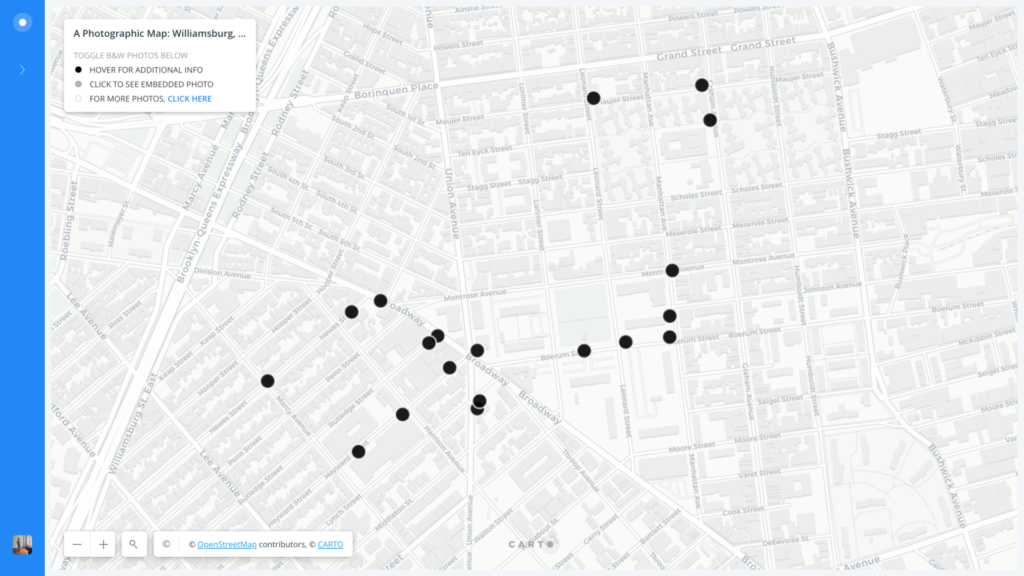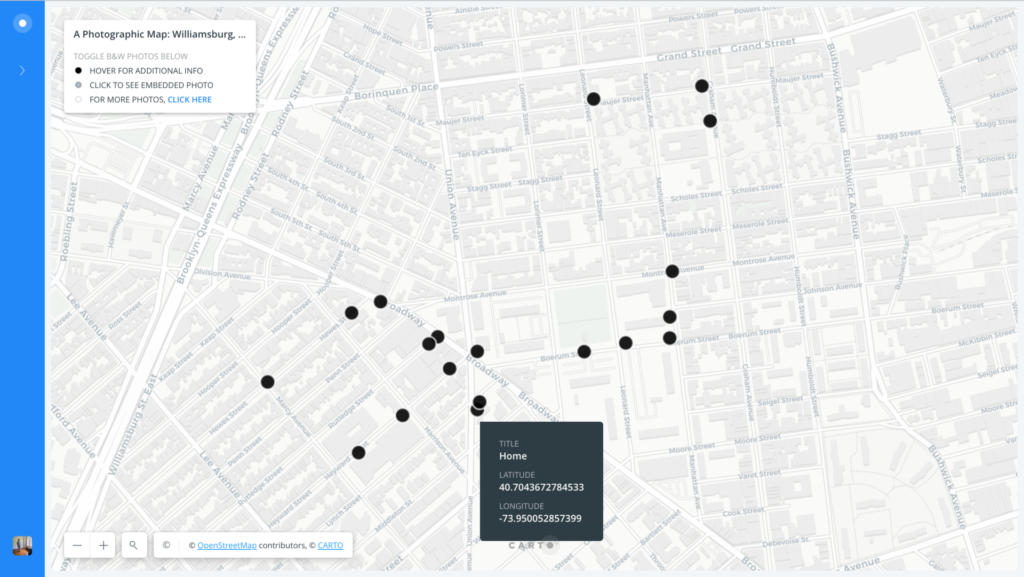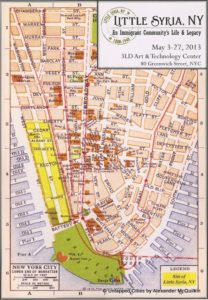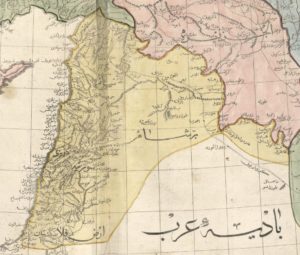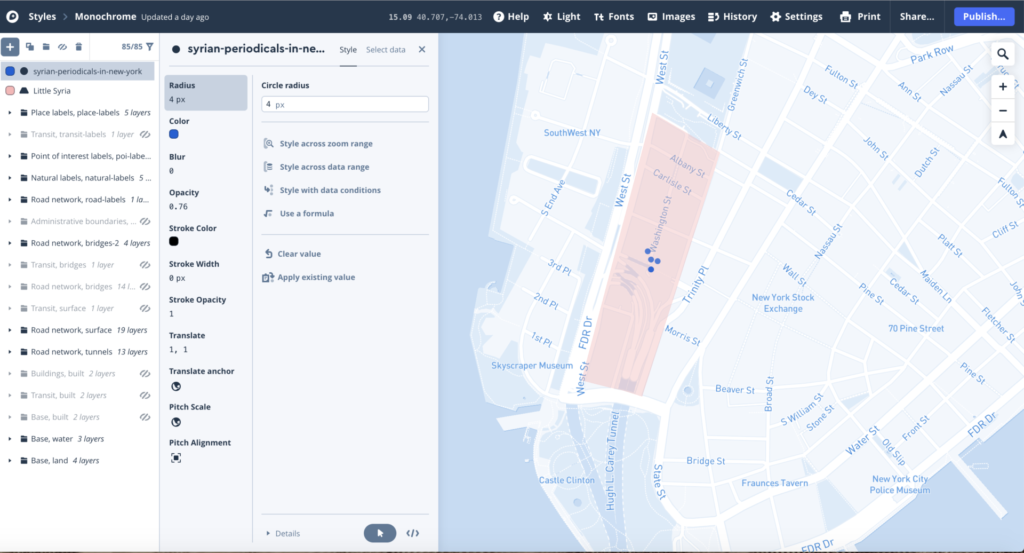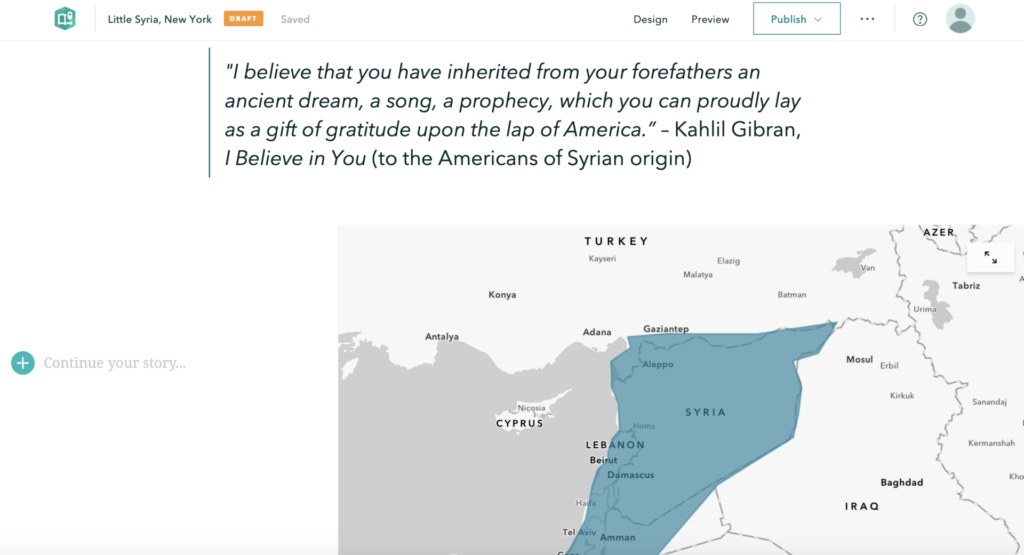I attended Columbia’s Emerging Technologies Colloquium a few Saturdays ago and delved myself into the virtual reality world for the first time. Even though it was about a little over a month ago now, the experience is still resonant in my mind.
After listening to a talk by Columbia University’s State of AR/VR & the Computer Graphics and User Interfaces Lab, Steve K. Feiner, the colloquium broke for lunch and were invited to check out some of the Virtual Reality simulators that were set up around the room – I couldn’t wait to dive in!
I have never engulfed myself into VR before, so I was very excited to experience it in an environment that was meant specifically for its exploration and play. There were eight devices set up around the room and the first VR experience I ‘dove’ into was an underwater one. From the computer screen, where you can see what the user is experiencing, it looked like the smoothest game play of all the other VR sets and I was looking forward to interacting with it. As soon as I went in, it was very immersive. I was at a single point a few meters below the water in what seemed like the ocean – what ocean it was though, I don’t have the slightest idea. There were different color coral and species of fish around me and I felt as if I could even touch them. I was trying to move to different spots at first with the controls but was unsuccessful, thinking I could swim around. The visuals were so beautiful though. Something I was able to do with the controls was slow down the scene around me, which was impactful. It made me notice smaller details like the sun’s rays on the shell of a sea turtle that swam by me. Also, the title for this specific underwater experience was “Sea Turtle” and thinking back at this moment reminds me of the Matrix when Neo notices the woman in the red dress – it looked and felt so real. Another title that I saw someone in was “Jelly Fish”. In that one a group of jelly fish pass by. Anyway, while I was immersed, a conversation was brought up about historical pedagogical uses for VR, such as being a witness to the Gettysburg address or some other significant place at a specific time. I was very much enjoying my VR underwater experience, but I couldn’t help but want to engage in the conversation, as well. Being plugged in though, I didn’t feel like I could converse with them about the topic, but when I came out, I discussed my interests in virtual tourism for pedagogical purposes. The handler of the machine was interested in this idea, as well, and told us that Google Earth is a good platform to play in, but while he was trying to change the platform to Google Earth, he informed us he wasn’t patched into an internet connection and was not able to show us at the time.
Another Virtual Reality simulator I plugged into was a foreign language teaching tool. Once you had the gear on over your eyes and ears you were in a classroom. You are a student at a desk and there is a teacher at the front of the classroom. The teacher informs you about the language you are about to learn and then begins. The tutorial I was in was for Hebrew, but it malfunctioned and was not able to pick up my voice. The handler asked if it was working and I had to tell him it wasn’t and he, even more disappointed than me, took off my headset and told me he had to shut it down for the rest of the day.
I am very intrigued by the direction VR can go in terms of pedagogical use and looking forward to watching this growth closely and hope to play in it more often, as well.